Update
Time for my first bi-weekly update since launch. As of this morning, 74 player accounts (not including me!) have been created. Pretty good! The server is very stable; only one bug has been encountered (and fixed).
I've made a whole bunch of minor tweaks to make the initial experience a little easier. Players now start with a little bit of gold so they can buy equipment sooner. XP bonuses for exploration have been increased, usually around 2x.
Right after launch I noticed areas filling up with lots and lots of items. My item spawn/decay code needed to be reworked. It looked fine when the server would start, but after running for a while, things would accumulate. I missed this when developing, where I rarely have the server running for more than a few minutes at a time. After a couple iterations, things are much better.
The game interface has gotten some updates. First and most obviously, the screen size was increased by 5 lines, to 80x30. All of the additional lines went into the chat window. There's now a mini-map / maxi-chat mode, toggled using :minimap or the ` (back-tick, just below Escape on your keyboard), allowing a longer view of chat history. The chat box now handles multi-line messages better, so your chats can be more wordy! I've also gone through the game and expanded various descriptive messages to be longer and more detailed. Here's a demo of the chat window updates:

The command prompt (what you get when you press : (colon) in-game) has better editing functionality and history. When in command mode, press SHIFT+UP or SHIFT+DOWN (arrow keys) to move through your command history. SHIFT+LEFT and SHIFT+RIGHT move the cursor left/right through the current command. New text can be typed into the middle of a command, or deleted. Here's a demo:
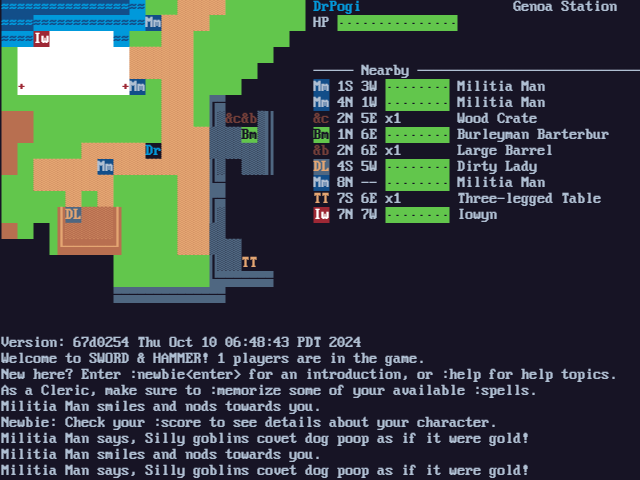
Why SHIFT+arrow? Well, plain arrows are already taken. Arrow keys are 'typeable' in the command prompt, and can be entered as arguments to commands. I actually typed some right arrows by accident in the demo above :) Arrow keys (without shift) are a shortcut for named directions, ie → is a shorthand for 'east', and ↖ is 'northwest'. These make it super quick to make an attack: literally press 'a↖' to attack to the northwest (a is a hot-key for the ":attack" command). Hot-keys are viewable with the :keys command.
After the launch, I submitted SWORD & HAMMER to a few MUD listing sites:
https://www.mudverse.com/game/596
https://game-scry.online/game/sword%20and%20hammer
These listing sites utilize a Telnet extension called MSSP (MUD Server Status Protocol) to poll the game server for information like uptime, active players, and various descriptive attributes. Although my is browser-based instead of telnet, I went ahead and enabled a basic telnet port with MSSP so the listing sites can query this information. The Game Scry site has an additional protocol called GSGP that provides similar information using HTTP/JSON. However, they also include the ability to respond with leader board information, which I duly implemented. It's pretty neat! Check out the leaderboard on the second link above.
SWORD & HAMMER
A MUDdy Multiplayer Roguelike!
| Status | Released |
| Author | ProtoGames |
| Genre | Role Playing |
| Tags | ascii, mud, Multiplayer, Roguelike, Text based |
| Languages | English |
More posts
- Mar 13 Update: QuestsMar 14, 2025
- Feb 14 Update: Combat Timing, Bumps, and PoisonFeb 14, 2025
- Jan 31 Update: More SkillsJan 31, 2025
- Jan 17 Update: New MechanicsJan 17, 2025
- December 20 Update: native client, grammar, :look, idle timeoutsDec 20, 2024
- December 5 Update: Mobile, Combat, &cDec 06, 2024
Leave a comment
Log in with itch.io to leave a comment.